Intuit offers a wide variety of products designed for business owners, including accounting software, payment processing and point of sale systems. Said accounting software is the oh-so-popular QuickBooks. Formerly known as Intuit Merchant Services and Innovative Merchant Solutions, Intuit’s credit card processing branch is now known as QuickBooks Payments.
If you’re not a QuickBooks user, this payment processor will likely be less appealing. If you do use Intuit’s accounting software, then QuickBook Payments should be on your list, mainly for its seamless integration. Other pluses include invoicing, eCommerce support and ACH payments, all at reasonable prices.
QuickBooks Payments Features
Intuit will give you a merchant account with soft monthly and per-transaction limits when you sign up for QuickBooks Payments. Each account comes with QuickBooks integration, of course. Your plans and available features depend on which QuickBooks version you are using.
To start, all you have to do is connect your Payments account to QuickBooks. With this plan, you can send invoices, set recurring payments and accept swiped transactions with sales receipts. Everything can be managed within the app. A USB swiper is also available for desktop computers.
QuickBooks GoPayment is considered of the best solutions for businesses who only need mobile credit card processing. This is especially true if your average per-sale ticket is $30 or more. You’ll receive some of the lowest pricing if so.
This mobile app syncs automatically with QuickBooks Online and takes payments with a smartphone or tablet. An item library is available, but you can also enter a sale without selecting a product.
This plan for desktop users offers more advanced accounting features, but lacks the cloud capabilities of Online Payments and GoPayments. Transaction data from GoPayment will not sync with QuickBooks Desktop, nor can you accept mobile payments with the latter version. Similar to QuickBooks Online, you can send invoices and process sales receipts. In contrast to online payments, the desktop version includes a check-scanning feature.
An option for retail shops, you could bring any processor you want to Intuit’s POS system, but only QuickBooks Payments will integrate seamlessly. With other processors, you’ll have to manually enter transaction information. Intuit POS is compatible to QuickBooks Desktop, so you can bundle Payments as well. As a desktop-based system, the POS has no mobile capabilities.

QuickBooks offers a payment gateway and an API with a hosted page for you to work with. To use, you must apply for eCommerce processing on top of your merchant account. Intuit is compatible to a handful of popular shopping cart providers, like BigCommerce and Shopify. Keep in mind, however, you might end up paying more if you don’t choose to use your eCommerce provider’s default processor. Also, many eCommerce providers offer QuickBooks integrations, so importing data is simplified.
QuickBooks eCommerce payments really only make sense if you’re already using QuickBook Payments for other aspects of your business and you’d like to keep it all in one place. Otherwise, you can probably get a better deal elsewhere.
This feature lets you generate invoices from within Gmail and select whether you want to accept credit cards, bank transfers, or both. All you have to do is create a free user account with Intuit. If you’re not using QuickBooks Payments, Stripe will most likely handle processing payments for you. If you are a QuickBooks user, this feature will sync to QuickBooks Online.
Contract & Closing
With the pay-as-you-go option, you can stop using your account without having to pay any early termination fees. If you’re on a higher-volume option, then make sure to cancel your account properly or switch to pay-as-you-go if you are planning to take a break from processing. If not, the monthly fee will still be deducted from your account. Six months of inactivity will result in account suspension or termination. To officially cancel your account, you will need to mail or fax a formal written request.
Excessive chargebacks and going over your monthly limit on processing volume or on an individual transaction limit could lead to account termination. If your account is closed due to merchant misconduct, Intuit has the right to charge you a fee ranging from $500 to $2,500. Don’t fret, though, if you’re operating a legitimate business and you follow Intuit’s guidelines, you should be fine.
My Impressions
With online invoicing, a robust mobile app, convenient eCheck acceptance and seamless QuickBooks integration, Intuit QuickBooks Payments is an easy sell for your payment processing needs if you’re currently using QuickBooks for accounting.
Otherwise, a large direct processor with a good reputation like Chase Payment Solutions may serve you better from the start-up phase and onwards. Modern processors like Square do well for businesses starting out who prefer simplicity.
READ MORE: SEE THE BEST BANK BONUSES HERE AND THE BEST INVESTING BONUSES HERE.
Discover more from MoneysMyLife
Subscribe to get the latest posts sent to your email.
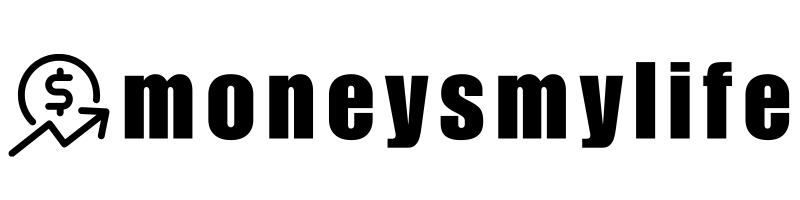






Excellent articles!
Thank you very much for your hard work.