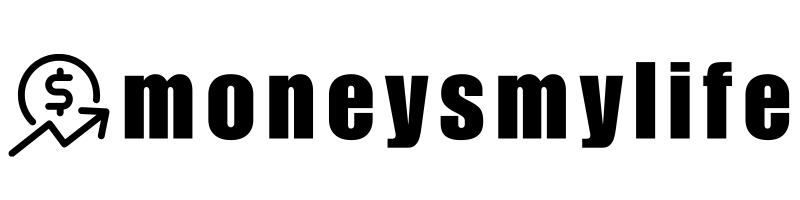Keep track of your spending and save money with Pennies, an award-winning budgeting app for iPhones, iPads and Apple Watches (sorry Android users). A winner of Apple’s “Editor’s Choice” award, Pennies is the self-proclaimed budgeting app for everyday people.
See all the best personal finance apps here.
How Pennies Works
After downloading the Pennies app, you’ll have to provide some personal information, like how much you earn each pay period and how much you pay in rent monthly. You can then create multiple budgets. Once that’s done, Pennies will let you know how much money you can spend on a daily basis, without draining your bank account.
Pennies Features
Pennies strongest point is its simplicity. The app doesn’t really bother itself with where your money is coming from or what you’re buying. Instead, Pennies focuses on making the budgeting process as streamlined as possible.
Set Budget
Setting up budgets is as easy as 1-2-3:
- Choose from a one-off or repeating weekly, biweekly or monthly budget
- Assign a name, start date and currency type
- Enter the amount available to spend
From there, you just have to input transactions as they happen.
Add Transactions
New transactions take only a couple of seconds to enter. Just tap on the “+” button and follow the prompts.
User-Friendly Interface
Pennies makes it super easy to see, at a glance, how well you’re doing with your budget. If you’ve spent too quickly, the app will warn you by turning the background red. If you’re seeing green or blue, that means you’re good to go for awhile.

If you happen to forget to enter transactions, Pennies will send a friendly push notification to get you back into budgeting mode.
Pricing
To download the app, you’ll have to pay a one-time fee of $3.99.
Limitations
Before you drop a little dough for Pennies, take into consideration the following points:
Only Tracks One Source
The app can only track one source of money. So if you have multiple bank accounts or payment methods, you’ll want to look into another budgeting tool that can handle more complicated finances.
No Transaction Details
If you love details, Pennies might not be the solution for you. The app doesn’t let you enter additional transaction information, like payee names or notes about where the money is being spent.
No Syncing to Accounts
Because it focuses on simplicity, Pennies does not sync to your financial institutions. Again, it only tracks one source of money at a time.
Bottom Line
Pennies keeps it super simple, so budgeting doesn’t have to be a chore. It’s got everything you need to track where your money is going and how much you have left. But if you have more complicated finances or you want more insight, then you should definitely consider another personal finance tool with more functionality.
READ MORE: SEE THE BEST BANK BONUSES HERE AND THE BEST INVESTING BONUSES HERE.
Discover more from MoneysMyLife
Subscribe to get the latest posts sent to your email.