Thinking about opening a PayPal account? Now’s the perfect time! Use my referral link to sign up and you’ll get a $10 bonus just for joining. It’s a simple way to kickstart your PayPal experience with a little extra cash in your pocket. But it doesn’t stop there—once you’re set up, you can earn even more by inviting your friends. For each friend who signs up and completes a qualifying transaction, you’ll both receive a $10 bonus. You can invite up to 10 friends, meaning you could earn up to $100 just by sharing the love. Ready to get started? Click my link and start earning today!
- Update 3/26/25: The offer is still available. You can use our referral link to earn a $10 signup bonus (thank you!).
- Update 9/30/2023: The referral program is still available.
- Update 11/13/2022: The referral program paused for a period of time but is now back.
The money transfer service lets you make and receive payments in more than 200 countries in over 20 currencies.
Also, see promotions for Wise, Cash App, Remitly and WorldRemit. See all money transfer service offers here.
PayPal $10 Sign Up Bonus & $10 Per Referral
PayPal is the #1 online payment service for good reasons. It makes sending money to family and friends both inexpensive and convenient. The company is so omnipresent – with over 430 million active account holders all over the world – many merchants and customers have come to know and trust it.
It may be tough finding friends who don’t currently use PayPal. But, if you can, you can both earn a $10 bonus with this offer.
- Refer up to 10 friends to PayPal and you can earn up to $100
- Send 1 cent to a friend who doesn’t have PayPal
- Ask them to sign up and link their bank account or debit/credit card
- When they spend or send $5+, you’ll both get $10.
>>SIGN UP WITH MY REFERRAL LINK (thank you ahead of time!)
See the referral program page here.
PayPal: In A Nutshell
| Payment Options | Bank account PayPal balance Credit card Debit card |
| Delivery Options | PayPal account |
| Transfer Speed | Instant to a few days |
| Transfer Limits | Up to $10,000 – $60,000 per transaction |
PayPal: How It Works
To get started, you’ll have to sign up with your name, mailing address and an email address, plus a savings or checking account number or your credit card information. Setting up your PayPal with a bank account will take as long as a week for PayPal to verify, so if you’re in a rush, you’ll have to use your credit card to fund the transfer.
Types of PayPal Accounts
| Account Type | Payment Options |
| Personal | Bank account PayPal balance |
| Premier or Business | Bank account PayPal balance Credit card Debit card |
Sending Payments with PayPal
You can send local or international payments from anywhere you happen to be, whether it’s home or on the go. All you need is the recipient’s email address. If they’re new to PayPal, they can easily create an account for free. Follow the four simple steps below to send an online payment:
- Log into your PayPal account.
- Enter the recipient’s email address or mobile number, the amount and the currency to send.
- Choose how you want to pay and send it securely.
- Track your transaction by logging into your account. You’ll also get notifications whenever you make a transaction.
READ MORE: SEE THESE CASH BACK SHOPPING DEALS AND PROMOTIONS FOR BONUS CASH AND REWARDS
Withdrawing Funds From PayPal
There are three different ways you can withdraw funds from your PayPal account:
- Get a check. After logging into your PayPal account, click on “Transfer to Your Bank” under your balance, then choose “Request a Check By Mail.” If you’re in the United States, you can expect the check in one to two weeks. Those living abroad will have to wait up to six weeks.
- Transfer to a bank account. Log into your PayPal account, enter how much money you’d like to transfer to your bank account, then select which bank account you’d like to transfer to. It usually takes only one business day for the money to show up in your bank account.
- Transfer to an eligible Visa or Mastercard debit or prepaid card. With a PayPal Debit Mastercard, you can withdraw up to $400 a day from any Cirrus or Maestro ATM and make purchases directly from your PayPal account. The branded Mastercard is available to those with a PayPal Premier or Business account.
READ MORE: FIND MORE AMAZON DEALS AND PROMOTIONS HERE
PayPal: Fees & Rates
PayPal doesn’t charge any fees if you’re sending money to family or friends in the United States via a PayPal Personal account. However, you will have to pay additional costs if:
- You have a PayPal Premier or Business account
- You’re transferring money abroad
- You’re doing an instant transfer
PayPal: Transfer Speed
International money transfers with PayPal have quick funding times that is faster than many of its peers. To receive a bank account transfer, it can take two to three days. Instant transfers (the sender will have to pay an added fee) takes just 30 minutes.
PayPal: Security
PayPal monitors transactions 24 hours a day, 7 days a week, with next-level encryption and dispute resolution options. The company’s high-tech artificial intelligence fights fraud at an aggressive level, and the money in your PayPal account is FDIC insured.
However, hackers and fraud might still slip their way past these stringent security measures. To keep your account safe, check it regularly and dispute anything you don’t recognize. PayPal will investigate unauthorized withdrawals from your linked checking or savings account. You can also report fake websites and suspicious emails to spoof@paypal.com.
Bottom Line
If you’re looking for an easy, cost-effective and popular solution to transfer your money abroad, you’ll find that PayPal ranks high up there for its features, benefits, fees and safety.
READ MORE: SEE THE BEST BANK BONUSES HERE AND THE BEST INVESTING BONUSES HERE.
Discover more from MoneysMyLife
Subscribe to get the latest posts sent to your email.
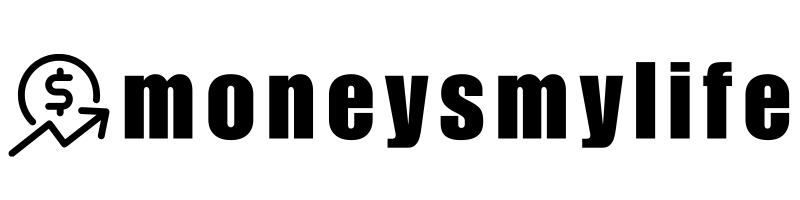









I referenced a friend. Sending the $0.01 to her account. She then set up the account. Pay pal has not honered that transaction. Nor there own policy, advertisement. I just want to know why?