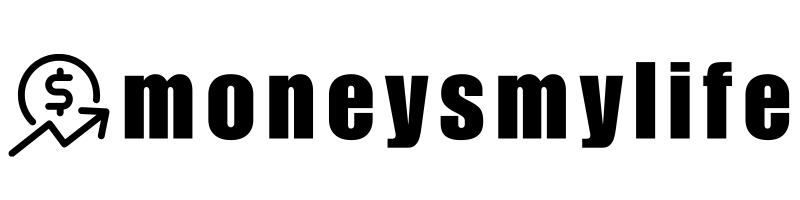Walmart+ members can now get Paramount+ for free. More details below.
- Update 10/9/2023: You still can get free Paramount+ with Walmart+ membership. If you don’t have Walmart+, you can get promo codes for free Paramount+ here.
About The Offer

Paramount+ is now a benefit of Walmart+.
So, Walmart+ members can stream hit movies, exclusive originals, and more for free as long as they have a Walmart+ membership.
Note: This benefit is only part of the Paramount Essential plan. There is no bundle of Paramount+ and SHOWTIME. Here is a list of everything that comes with the Essential plan.
Other Paramount+ deals:
- New Paramount+ Promo Codes For 1 Month Or 1 Year Free – SPONGEBOB25 or KRABBYPATTYKOLLAB
- AmEx Offers: Paramount+ Spend $11, Get $11 Statement Credit – Ends 8/3/24
- Paramount+ Available Free With Walmart+ Membership
- Paramount+ Deal: T-Mobile & Sprint Customers Get One Year Free
- Capital One Shopping: Up to $30 Back with Paid Paramount+ Subscription (Stackable with Amex Offer)
- Paramount+ $3 Back Via Chase Offers
What If You’re Already A Paramount+ Subscriber?
If you already have a Paramount+ subscription and are a Walmart+ member, you must cancel your current subscription and wait until the end of your billing cycle to use this benefit.
Frequently Asked Questions (FAQs)
Who is eligible for the Paramount+ benefit from Walmart+?
Active trial and paid Walmart+ members can take advantage. If you’re an active Walmart+ member, you can add the Paramount+ Essential plan to your membership at no additional cost.
Not Eligible: Walmart+ customers outside the U.S.
How do I stream Paramount+ with my Walmart+ membership?
Once you’ve linked your Walmart+ and Paramount+ accounts, you can visit paramountplus.com or the Paramount+ app from any supported device and begin streaming.
Do I have to provide my credit card information to sign up for the Paramount+ benefit from Walmart?
No, Walmart+ customers are billed through their Walmart+ account.
I’m not currently a Walmart+ member. How do redeem the benefit?
If you haven’t signed up for a Walmart+ membership yet, it’s quick and easy. Just follow these steps below to become a member and get the Paramount+ benefit.
- Visit walmart.com/plus or the Walmart app.
- Follow the instructions on screen to sign up for Walmart+.
- After you’ve signed up, scroll down and select Video Streaming, or locate the Paramount+ benefit in the Benefits or Savings tab of the app.
- Click through to Paramount+ and create a Paramount+ account.
If you’re a current Paramount+ subscriber, you must cancel your existing subscription and resubscribe through Walmart+.
A few more important notes:
- Your Paramount+ subscription is managed through Walmart+.
- Your Paramount+ subscription is included in your Walmart+ membership at no extra cost.
- If you cancel your Walmart+ membership, your Paramount+ benefit will also be canceled.
Can I get the benefit and choose a plan other than Essential?
No, this benefit is only for the Essential plan. Also, please note that the Paramount+ Essential plan with SHOWTIME is not eligible.
I’m an existing Paramount+ subscriber. Can I still take advantage of the benefit from Walmart+?
Yes, but first you must cancel your current Paramount+ subscription.
Once your final billing cycle is complete, visit your Walmart+ account hub and follow the steps to link your Walmart+ account to Paramount+ and begin streaming.
I’m an existing Paramount+ subscriber who signed up via a 3rd party (Amazon, App Store, Google Play, Roku). How do I get the Paramount+ benefit from Walmart+?
You must cancel your current subscription and resubscribe through Walmart+.
PLEASE NOTE: If you subscribed to Paramount+ through your smart TV, gaming console, Portal, Xfinity device or Cox Contour box you were directed to paramountplus.com during the sign up process and are not a 3rd party subscriber.
Can’t remember which device or billing platform you used to sign up? Just:
- Go to paramountplus.com/account and sign in.
- On your Account page under “Subscription & Billing,” you’ll see a message letting you know which device you subscribed on.
- Select “Edit Plan” next to that message.
- You’ll be taken to your device’s billing system, where you cancel your subscription. If you need instructions on how to cancel, go to How can I cancel my Paramount+ subscription? and select your device from the list.
I’m an ex-Paramount+ subscriber. How do I redeem the benefit?
- Visit walmart.com/plus or the Walmart app.
- Sign in to your Walmart+ account or sign up.
- Scroll down and select Video Streaming, or locate the Paramount+ benefit in the Benefits or Savings tab of the app.
- Click through to Paramount+ and sign in with the email address and password you previously used to subscribe to Paramount+…or just create a new account!
Sign in with the email address and password you used to subscribe to Paramount+ previously, and you can start streaming.
How do I cancel my current Paramount+ to get the benefit as a Walmart customer?
If you’re a Walmart+ customer who is also current Paramount+ subscriber, you must cancel your existing Paramount+ subscription and resubscribe through Walmart+.
You can also try Paramount+ free for a month with these promo codes
READ MORE: SEE THE BEST BANK BONUSES HERE AND THE BEST INVESTING BONUSES HERE.
Discover more from MoneysMyLife
Subscribe to get the latest posts sent to your email.