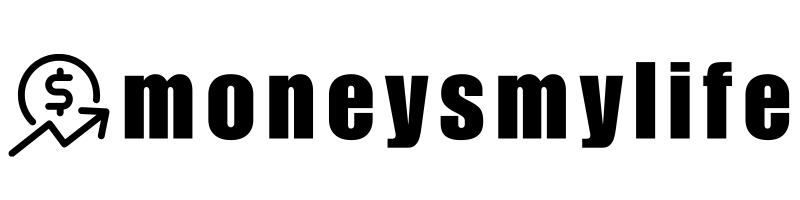Are you considering making the switch to KeyBank? Whether you’re seeking better rewards, lower fees, or more personalized service, moving banks can be a smart financial move! This guide provides you with all the information you need to make a seamless transition to KeyBank. Switching might seem daunting, but with the right approach, it can be a smooth and beneficial process.
KeyBank operates in the following states: AK, CO, CT, ID, IN, MA, ME, MI, NY, OH, OR, PA, UT, VT, WA.
Key Takeaways
- Plan Ahead: Gather your account information and set up a timeline for the switch.
- Direct Deposits & Payments: Ensure your direct deposits and automatic payments are correctly transferred.
- Mobile & Online Banking: Set up KeyBank’s digital services for a streamlined banking experience.

Benefits of Banking with KeyBank
KeyBank offers a range of advantages that might make the switch worthwhile:
- Rewarding Account Options: Whether you’re looking for cashback options or high-yield savings, KeyBank has accounts tailored to fit your needs.
- Comprehensive Online Banking: KeyBank’s platform offers a full suite of services, including mobile check deposits, bill pay, and account management features.
- Personalized Support: As a KeyBank customer, you’ll have access to personalized financial advice, making it easier to achieve your financial goals.
Checking Account Choices at KeyBank
When switching to KeyBank, you have several checking account options, each designed to meet different needs:
- Key Smart Checking®:
- A no-frills, straightforward checking account ideal for those who prefer basic services without monthly fees.
- It includes features like mobile and online banking, bill pay, and access to over 40,000 KeyBank and Allpoint® ATMs nationwide.
- Learn how to get a $300 sign up bonus here.
- Key Select Checking®:
- Offers perks like interest on your balance and ATM Fee Rebates for charges by out-of-network ATMs (up to $6 per month).
- It’s suitable for those who want additional benefits and have a higher balance to maintain the monthly fee waiver.
- Learn more about Key Select Checking here.
- KeyBank Hassle-Free Account®:
- A simple, fee-free option with no paper checks, focusing on digital banking and debit card use only.
- Great for those who prefer digital transactions and want to avoid overdraft fees.
- Learn more about Hassle-Free Account here.
Each of these accounts offers convenient access to mobile banking, budgeting tools, and support through KeyBank’s ATM network, making it easier to manage your finances on the go.
Trending Checking Account Deal:
Preparing to Switch
Before making the switch, gather your existing bank account information, including your account numbers, automated payment details, and direct deposit setups. Having these details on hand will make it easier to close your old account and open your new KeyBank account without disruption.
- Create a List: Write down all automated payments and deposits (e.g., rent, subscriptions, and payroll) associated with your current account.
- Establish a Timeline: Plan when to open your KeyBank account, transfer funds, and close your old account to avoid any overlap or missed payments.
Step-by-Step Guide to Moving Your Accounts
- Open Your New KeyBank Account:
- Visit KeyBank’s website or your nearest branch to open a new account. Make sure to have the necessary documents, such as your ID and initial deposit amount.
- Transfer Your Funds:
- Once your new account is active, move the majority of your funds to KeyBank. Keep a small balance in your old account to cover any pending payments during the transition.
- Update Your Direct Deposits:
- Contact your employer or other sources of direct deposits. Provide them with your new KeyBank account and routing numbers to ensure a seamless update.
- Adjust Automatic Payments:
- Log into your old bank account to see a list of recurring payments. Manually update these with your new KeyBank account information.
- Set Up Online and Mobile Banking:
- Download the KeyBank mobile app and sign up for online banking. This will allow you to manage your accounts, deposit checks, and pay bills from your mobile device.
- Close Your Old Account:
- Once all your direct deposits and payments are confirmed in the new account, close your old bank account. Obtain a confirmation letter or email to keep for your records.
Handling Direct Deposits and Automated Payments
Switching direct deposits and payments is the most crucial step when moving accounts. Make sure to:
- Double-Check Details: Verify the accuracy of the KeyBank account and routing numbers you provide to avoid delays.
- Notify in Advance: Inform your employer or other payers about the change at least two weeks in advance.
- Monitor for Errors: Check your new KeyBank account regularly to ensure all transactions are processing correctly.
Setting Up Online and Mobile Banking
KeyBank’s mobile app and online banking platform are designed to make managing your finances easier:
- Mobile Check Deposits: Deposit checks from anywhere using the KeyBank app.
- Bill Pay Services: Schedule and manage payments directly from your online account, ensuring you never miss a due date.
- Account Alerts: Set up notifications for account activity to monitor your finances in real-time.
Tips for a Smooth Transition
- Use Both Accounts Temporarily: Keep both your old and new accounts open for a month to catch any overlooked payments or deposits.
- Contact KeyBank Support: If you encounter any issues, reach out to KeyBank’s customer service team for assistance.
- Stay Organized: Keep all documents, login details, and confirmations for both accounts until the switch is complete.
Our Take: Why Switching to KeyBank Makes Sense
Switching to KeyBank is a smart move for anyone looking for a blend of convenience, rewards, and personalized service. With easy-to-use digital banking options and competitive account offerings, KeyBank supports customers throughout the transition. Whether you’re after a more rewarding checking account or just want a more user-friendly mobile experience, KeyBank offers solutions tailored to meet diverse needs.
Ready to make the switch? Switch today and earn a $300 bonus with qualifying activities.
Discover more from MoneysMyLife
Subscribe to get the latest posts sent to your email.