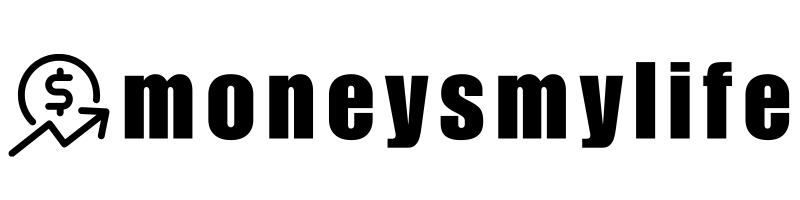Unlock the full potential of IBKR Desktop Charts with our expert guide! Learn how to personalize charts, set indicators, and optimize for better trading performance.
When I first dived into Interactive Brokers (IBKR) and started using the Desktop platform, I was a bit overwhelmed. The number of features available, especially for charting, was exciting but intimidating at first. I felt like I was sitting in front of a high-tech dashboard, unsure how to make the most of it. But over time, I learned how to set up the charts to fit my needs perfectly—and I want to share those tips with you!
Whether you’re a beginner looking to get started or an experienced trader trying to enhance your charts, this guide will walk you through how to get the most out of the IBKR Desktop Charts feature. From customizing time periods to adding technical indicators, you’ll learn how to make these tools work for you.
[LEARN MORE AT INTERACTIVE BROKERS]
Key Takeaways
- Customize your IBKR Desktop chart layout for optimal viewing.
- Use advanced chart types and indicators for better analysis.
- Sync multiple charts for a comprehensive market overview.
- Maximize your charting space with multi-chart mode.

1. Starting with the Basics: Setting Up Your Chart
When you first log into IBKR Desktop, you’ll be greeted with the Positions tab, but don’t worry if charts aren’t showing up right away. You can easily launch a full-size chart by double-clicking on any asset or clicking the “Quote” icon. This might seem trivial, but setting up your chart area is crucial to maximizing your experience.
I remember, my first instinct was to dive into all the flashy features, but I learned that first impressions matter. Having a clean and organized chart layout can improve your decision-making by giving you the right information right at your fingertips.
Pro Tip: When you want to swap symbols in your chart, it’s as simple as selecting the asset from the Financial Instruments section of the Quote panel. If you want to zoom out for a broader look, just change the time display from daily to weekly or even monthly.
Learn more with this IBKR tutorial.
2. Changing the Chart’s Time Period and Type
Once you’ve gotten comfortable with the basic chart view, let’s talk about time periods. Whether you’re day trading or managing a long-term portfolio, changing the time display is crucial. For example, I love switching between a daily chart for short-term movements and a 1-year view to catch larger trends.
Here’s how I do it: simply click on the time period buttons at the bottom of your chart. Choose what works best for your strategy—whether that’s a 1-day, 1-week, or 1-year period. On the top left, you can also choose from a variety of chart types, like candlestick, line, Heikin Ashi, and more.
When I started trading, I found that the Heikin Ashi charts gave me a clearer view of trends, especially when trading volatile stocks. It was a game-changer for understanding price action.
3. Adding Indicators for Smarter Analysis
If you’re like me, you’ve probably tried dozens of chart indicators to make sense of the market movements. IBKR’s charting tools allow you to add a wide array of studies, such as moving averages, RSI, and Bollinger Bands, with just a few clicks. To add one, just click the indicators icon, search for what you need (like “moving average”), and boom—it’s on your chart.
Here’s something I didn’t realize at first—when you hover over an added indicator, you can adjust its settings and customize it. I started playing around with the settings of my moving averages to see what worked best for my trades. Don’t hesitate to save your custom indicators as templates so you don’t have to set them up every time you load a new chart.
Pro Tip: Save your indicator settings as a template by clicking the four-square icon and naming it. This will make your chart setup process much faster in the future.
4. Mastering Multi-Chart Mode for a Bigger Picture
One of the coolest features of IBKR Desktop charts is multi-chart mode. If you’re managing multiple assets or trading several markets at once, being able to view multiple charts simultaneously is invaluable. You can sync these charts by symbol, time period, and even crosshairs.
I remember the first time I used multi-chart mode—it felt like a trading upgrade. Instead of switching between multiple tabs, I could see all my assets side-by-side. I synced the symbols, which helped me keep an eye on related markets, like pairing oil charts with energy stocks.
You can even customize the layout with up to eight charts. It’s a total game-changer for those who like to manage complex strategies across various assets at the same time.
5. Accessing Drawing Tools to Mark Your Charts
Now, let’s talk about one of the more fun features of IBKR charts: drawing tools. Whether you’re into technical analysis or simply marking up areas of interest, IBKR has you covered. From trend lines to Fibonacci retracements, the drawing tools are easy to access and use.
What I love is that you can click the blue arrow on the left edge of the chart to reveal a whole host of drawing options. Use the crosshairs tool to better pinpoint where you want to draw. And if you want to remove a line, simply right-click on it and select ‘remove.’ It’s that easy!
For me, I use Fibonacci retracement lines a lot to determine key levels of support and resistance. It really helped me stay disciplined during high volatility.
6. Saving and Customizing Your Chart Layout
Sometimes, you just want to maximize your charting area without the distraction of side panels. You can easily hide both the left and right panels by clicking the show/hide icons. This gives you a bigger workspace to focus on market data without interruptions. But if you want to change symbols or adjust settings, remember to re-enable the panels.
And when it comes to chart customization, IBKR offers flexibility in layout adjustments. For example, you can change background colors, gridlines, and labels to match your personal preference. I like a clean, minimalist background with high-contrast gridlines—it helps me focus on the data.
Our Take: Your Charting Journey Starts Here
By now, you should have a good grasp of how to use IBKR Desktop charts to enhance your trading. Whether you’re a novice or an experienced trader, these features can help you gain better insights into the markets, make smarter decisions, and ultimately, grow your trading knowledge.
Remember, charting isn’t just about pretty lines—it’s about gathering actionable data to help inform your decisions. So, take your time, explore the tools, and don’t be afraid to experiment until you find a setup that works best for you.
To dive deeper into all things IBKR, click here to explore more articles!
For the latest investment promotions and bonuses, check out our comprehensive list here: Best Investing & Brokerage Bonuses.
Discover more from MoneysMyLife
Subscribe to get the latest posts sent to your email.