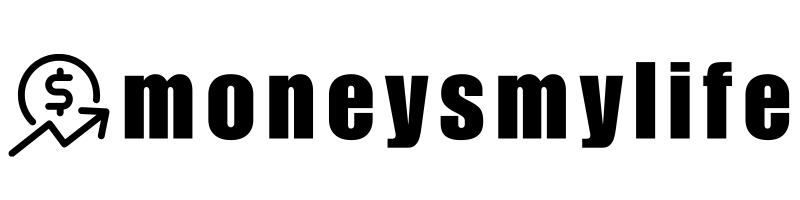Emma is a London-based money management app that’s now available in the United States. It lets you connect to your bank and credit card accounts, track your transactions in real time, and set a budget. With Emma, you’ll avoid overdraft charges, find wasteful subscriptions and discover insights into your spending.
PROS
- Easy to use
- Budgeting tools
- Comprehensive analysis
- Financial insights
- Cryptocurrency integration
CONS
- No savings category
- Rewards paid by PayPal
- Not all banks are supported
Emma Pro 1 Month Free Promotion
Emma is free to use. If you decide to sign up with Emma Pro using the link below, you’ll get a free month of Emma Pro to try out.
Emma App $15 Referral Bonuses
- Once you’ve downloaded the Emma app you’ll have access to their referral program.
- Qualified referrals who use your link and start a subscription will earn you a $15 bonus.
- Looks like only the referrer will qualify for a bonus
- See the referral program terms here.
- Here’s our referral link if you’d like to use it (remember, you DON’T receive any incentive using our link!)
How Does Emma Work?
Emma is designed to sync your budgets, salary and payments throughout the month, while reminding you of your future financial commitments. It aggregates all your current accounts, savings accounts, credit cards and investments, so you’ll get real-time data on your personal finances.
Emma is compatible with the following banks:
- Citizens Bank
- Fidelity Bank
- Huntington Bank
- Navy Federal Credit Union
- PNC Bank
- Regions Bank
- SunTrust Bank
- TD Bank
- US Bank
- USAA Bank
- Wells Fargo
Emma Features

Tell Emma how much you want to budget by category (bills, groceries, transport, etc.), and she’ll send you notifications if you go over your limits.
Emma also calculates your average spend in each category, so you can adjust your budget or your spending accordingly.

Savings advice. Emma suggests an affordable amount that you can squirrel away for savings at the end of each month.
Bank fees. Bank charges are hard to understand and are often hidden in your bank statement. Emma helps by tracking when and why your bank charges you fees. That includes overdraft fees, fixed account charges and foreign transaction costs.

Emma separates repeating payments – like subscriptions and bills – from your daily spending. So you can easily view your subscriptions and cancel the ones you don’t use.
Rewards. Earn rewards when you sign up for products and services through Emma. These are affiliate deals. But instead of keeping the money, Emma passes it on to you. Keep in mind, Emma rewards are only paid out via PayPal.
Quests. Emma hands out badges and icons as rewards when you explore the app via Quests. It’s like an FAQ section, but much more fun. To earn all Quest badges, however, you’ll need to subscribe to Emma Pro (more on that later).
Quizzes. Emma throws weekly trivia challenges. If you answer the five questions correctly, you’ll be entered for a chance to win the $100 grand prize. These trivia challenge are cleverly designed to bring you back to the app and keep you engaged.

Emma can track your cryptocurrency balances. The following exchanges are supported:
- Coinbase
- Bittrex
- Binance
- Bitstamp
- Kraken
- Bitfinex
Emma also supports individual Bitcoin and Ethereum addresses.
Long-term savings goals. Emma has confirmed that the app will add a long-term savings goals feature in the near future. This will allow you to see your progress and track your finances over a longer period of time. Currently, you can only track your spending month-to-month.
Total budgets. Emma has also confirmed that the app will allow you to add a savings amount to your budgets. This will allow you to track more than just your salary.
Emma Fees
Emma is completely free to use with no subscription fees or charges for the basic version of the app. But Emma also has a paid pro version.
Emma Pro
If you want a more customizable experience, upgrade to Emma Pro. With the premium version, you can:
- Make custom categories
- Rename your transactions
- Split transactions
- Export your data in a spreadsheet
- Add manual accounts (to track cash or overseas bank accounts).
It’s free for one week. After that, you can pay for Emma Pro monthly, every six months or annually:
You can also access Emma Pro for free if you refer others to the app.
| # OF REFERRALS | EMMA PRO FOR FREE |
| 1 people | 1 month |
| 2 people | 2 months |
| 5 people | 6 months |
| 9 people | 12 months |
| 15 people | For life |
Emma Security
There are several ways Emma keeps your account secure:
- Emma has read-only access. So the app can’t touch your money.
- Emma does not store any banking credentials. So in the event of a breach, your information won’t be compromised.
- Emma has bank-grade encryption. So your data is kept securely.
- Emma is registered with the FCA (Financial Conduct Authority) and the ICO (Information Commisoner’s Office).
- Emma’s security team has worked for big companies like Google. So they take security very seriously.
Emma’s Competition
Cleo is an AI-powered chatbot that analyzes your spending. She’ll use data from your bank account to make budgets and offers a range of tools to help you save money.
She features:
- Insight into your daily, weekly and monthly spending habits
- High-interest, automatic saving
- Cashback rewards
- Weekly money games and quizzes
- Interest-free salary advances
Cleo is free to use. And best of all, you can put Cleo on roast mode where she’ll give it to you straight.

Cleo definitely puts an entertaining spin on budgeting.

Mint makes it easy to manage all your finances in one place. Designed by the makers of TurboTax, Mint features:
- A complete picture of your financial life: bank accounts, credit cards, bills and investments.
- Bill tracking while keeping an eye on your account balances.
- Savings tips to help with budgeting and debt.
- Budgeting suggestions.
- Reminders to pay your bill.
- Unlimited credit scores for free.
- Multi-factor authentication and VeriSign to keep your account secure.
Like Emma and Cleo, Mint is a free service.

You Need A Budget (YNAB) is a financial tracking app designed specifically to get you out of debt. It features:
- Bank syncing
- Transaction matching
- Real-time access to all your finance data
- Goal tracking
- Detailed, visual spending and trend reports
- A friendly support team available 24/7
On average, according to YNAB, new users save $600 in the first two months and $6,000+ in the first year. Try it free for 34 days. After that, it’s $84 a year.
Bottom Line
Emma works well as a personal finance app. Set up is simple and quick, the platform is easy to use, and the free version comes with an impressive set of features including cryptocurrency integration. With Emma, you can better understand your finances and start saving immediately.
However, there are a few things about Emma that might turn you off:
- She only works with a limited number of banks in the United States.
- She doesn’t have a savings category.
- Her rewards are paid out via PayPal.
If any of the above is a dealbreaker, you’ll want to look into other budgeting apps.
Also, see promos from Aspiration, Bank of America, HSBC and others here.
READ MORE: SEE THE BEST BANK BONUSES HERE AND THE BEST INVESTING BONUSES HERE.
Discover more from MoneysMyLife
Subscribe to get the latest posts sent to your email.