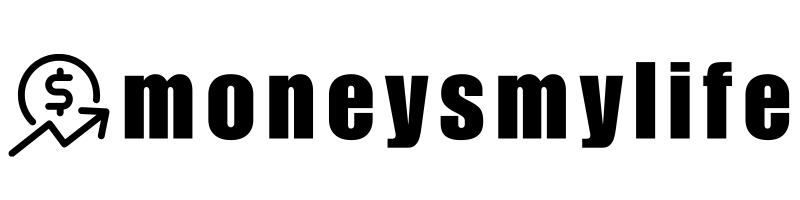A budgeting app with a twist, Dollarbird uses a one-of-a-kind calendar system to keep track of your daily spending. The cloud-based platform is available for your browser, iOS and Android, and features cash flow forecasting as well as the ability to share calendars among team members.
See all the best personal finance apps here.
Dollarbird Features
Dollarbird is an extremely simple budgeting app to use. Its features include:
Calendar
The heart of the app, the calendar, is displayed prominently on your dashboard and gives an overview of your spending. You’ll also get to see expenses by category and comparisons with last month’s averages.
Each calendar will give you a prediction of your income and expenses at the end of the month, based on transactions in the past months. Your running balance on the last day of the month will adjust each day as you fiddle with the numbers.

When you open the app, you’ll see the current month. Each day displays two numbers. The number on top shows the balance of the day for income and expenses. The bottom number shows your overall running total for your spending.
Adding Transactions
The other main feature of the app is adding transactions. Of course, this comes as a standard to budgeting apps in general. However, Dollarbird’s method stands out particularly for its simplicity.
All you have to do is tap a button on each transaction to designate whether it’s an expense (-) or income (+). Next to the button are two fields: one to enter the amount and one to label it. The latter option is meant to add in more details like the name of the store or website where you purchased from, or where the money came from if it’s income.
After that, choose a category for the transaction. Dollarbird comes with 12 default categories:
| Car & Transportation | Fitness | Income |
| Clothing | Groceries | Personal Care |
| Eating Out | Health | Subscriptions |
| Entertainment | Household | Uncategorized |
Categories are color-coded for easy viewing, and you are welcome to add your own customized ones.

You can also mark transactions as recurring and add a description that’s wordier than the label field. Finally, there’s the “Confirmed” checkbox. Tap this if the transaction went through and Dollarbird will add the transaction to your total for the day as well as your running total for the month.
Projected Balances
When you tap on a future date, you’ll create a projected balance. This prediction is based on confirmed transactions up to that particular day, plus all your unconfirmed ones between the day after today until the selected day.
Teams
Under the Pro version of the app, you can create unlimited teams of 1 to 3 members and 20 calendars in total. Those on the Business Plan can have unlimited teams of unlimited members and unlimited calendars.

Members have to be invited as a collaborator on your team in order to share and contribute to your calendars.
Dollarbird Plans & Pricing
There are three different plans to choose from:
| Plan | FREE | PRO | BUSINESS |
| Monthly Pricing | $0 | $4.99 | Contact Dollarbird |
| Annual Pricing | $0 | $39.99 | Contact Dollarbird |
| Calendars | 1 | 20 | Unlimited |
| Team Members | – | 3 | Unlimited |
The Free Plan is the easiest way to get started, and it’s a great way to see if the app works for you before you commit to a higher-level plan. The Pro Plan is an advanced collaborative option for partners, families, freelancers and anyone else who might need to work on a budget together.
The Business Plan offers collaborative financial planning and tracking for small businesses. The pricing for this plan depends on the type of business as well as the number of calendars required and the number of team members that will need to access them.
Dollarbird Limitations
Dollarbird could improve on a few other points:
- There’s no way to automatically populate transaction activity. All transactions have to be added and confirmed manually.
- There’s no capacity to set budgets, which is odd for a personal finance app. However, future projections sort of makes up for it.
- There are no alerts or notifications when bills are due.
Bottom Line
Dollarbird is great for a bird’s eye view of your financial situation, thanks to its calendar layout of your expenses. It also helps fit big spending in your future budgeting.
If you’re a visual person, Dollarbird could be an excellent fit. Otherwise, if you get bogged down by charts and graphs, then you should look into other budgeting tools.
READ MORE: SEE THE BEST BANK BONUSES HERE AND THE BEST INVESTING BONUSES HERE.
Discover more from MoneysMyLife
Subscribe to get the latest posts sent to your email.