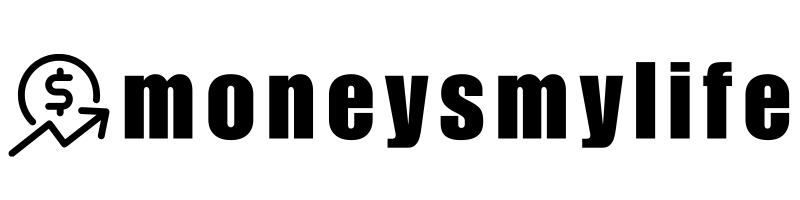Believe it or not, financial education begins at a much younger age than you might expect. If you haven’t started teaching your child about money, they’re likely picking up information from other sources, such as TV, social media, or other channels that you can’t monitor.
Introducing your child or teenager to smart financial habits can be done safely through a banking app designed specifically for them. Chase First Banking℠ is a debit card and app tailored for kids aged 6 to 17, which promotes responsible spending and saving. Additionally, it provides parental controls to help guide and monitor your child’s financial activities.
Is Chase First Banking the right choice for your family? It’s worth exploring the debit card and comparing it to competitors like Greenlight and GoHenry. Many of the financial habits we develop as children have a lasting impact on our adult lives. Learning about saving and budgeting early on helps lay a strong financial foundation for the future.
According to recent data, more than 60% of parents are already teaching their children about allowances, budgeting, and the importance of bank accounts. In fact, your child doesn’t have to be 18 to have their own bank account and start learning about money management firsthand.
Here’s what you need to know about the Chase First Banking account: If you have a qualifying Chase checking account, you’re eligible to open a Chase First Banking Account for your child.
This account is an excellent option if you want to provide your child with savings and spending tools, as it combines features typically found in both checking and savings accounts.
The Chase First Banking Account doesn’t require a minimum opening deposit or monthly service fees.
READ MORE: SEE THE LATEST CHASE BANK PROMOTIONS HERE
Chase First Banking℠ Debit Card For Kids
- Where it’s available: Available nationwide
- About the account:
- Chase First Banking℠ is specifically designed for children aged 6-12 and available for ages 6-17.
- To open a Chase First Banking account, you must have an existing Chase checking account.
- Parents maintain control while granting kids the freedom to learn.
- Utilize the Chase Mobile® app to teach your kids financial skills like as spending, saving, and earning.
Chase First Banking Features
| Age | 6 to 17 years |
|---|---|
| Monthly Fee | $0 |
| Minimum Deposit | $0 |
| APY | N/A |
| NSF Fee | $0 |
| Non-Chase ATM Fee | $3.00 for inquiries, transfers and withdrawals while using a non-Chase ATM in the US, Puerto Rico and US Virgin Islands. Fees from the ATM owner/network still apply. $5 per withdrawal and $3.00 for any transfers or inquiries at ATMs outside the U.S., Puerto Rico and the U.S. Virgin Islands. Fees from the ATM owner/network still apply. |
| ATM Access | 16,000+ ATMs nationwide |
Chase First Banking presents an excellent fee-free account choice, ideal for youngsters who are just beginning their journey in money management.
The debit card and app provide a range of distinctive features that aid parents in teaching their kids about fiscal responsibility.
Chase operates over 4,700 branches in the U.S. and offers 16,000 free ATMs, along with round-the-clock customer service by phone.
Users have given high ratings to the Chase mobile app, with a score of 4.4 out of 5 stars on the Google Play Store and 4.8 out of 5 stars on the Apple Store.
As a national bank, Chase’s FDIC insurance covers up to $250,000 for an individual bank account. Opening a joint bank account with your child secures the account for up to $500,000.
READ MORE: HERE’S A BONUS OFFER FOR CHASE BUSINESS CHECKING YOU NEED TO SEE
DEBIT CARD
The Chase First Banking account includes a Visa debit card, enabling your child to make purchases online and in physical stores. The secure card is compatible with PIN, chip, and contactless payment methods.
Parents can set spending limits for the debit card, ensuring their child doesn’t exceed their budget. (Further details on parental controls are provided below.)
Additionally, your child can access over 16,000 Chase ATMs and more than 4,700 branches throughout the U.S. In-network ATM usage is free of charge, making cash withdrawals hassle-free.
READ MORE: GET THIS OFFER FROM BANK OF AMERICA BEFORE IT’S GONE
MOBILE APP FOR PARENTS
Chase First Banking offers separate mobile apps for parents and children. The parent app is the same Chase Mobile app used for personal checking accounts, allowing you to manage your personal and Chase First Banking accounts simultaneously.
The app grants parents extensive control, including the ability to:
- Monitor your child’s spending and saving habits
- Transfer funds for savings goals or spending purposes
- Establish account alerts
- Set spending and ATM withdrawal limits
- Approve or decline monetary requests
- Assign one-time or recurring chores
- Determine daily, weekly, or monthly allowances
With these comprehensive parental controls, your child can safely learn how to manage their finances. Using the app for transactions is more convenient than cash, which can be easily misplaced. Additionally, spending limits ensure that your child isn’t making unauthorized purchases without your knowledge.
You can also receive alerts and real-time notifications about your child’s account activity. Essentially, the account offers your child flexibility while keeping you fully informed.
READ MORE: SEE THE LATEST OFFERS FROM U.S. BANK HERE
MOBILE APP FOR KIDS
The Chase mobile app for children delivers unique features to help them handle their finances more effectively. Key functions of the kid’s app include:
- Viewing balances and transaction history
- Requesting money from a parent
- Managing spending, saving, and earning
- Setting savings goals
- Completing chores to earn allowances
The app encourages children and teens to save by assisting them in creating personalized savings goals. For example, your child could set a goal to buy a new pair of shoes. They can transfer money to the goal and gradually work toward achieving it.
Another valuable feature for kids is the chores and allowance function. Parents can assign allowances for chores through the app, allowing children to complete tasks and earn their money. This feature is excellent for helping your kids understand the value of hard work and the concept of earning money.
READ MORE: CHASE PERSONAL CHECKING ACCOUNT BONUS
Chase First Banking Fees
| Monthly Fee | $0 |
|---|---|
| Minimum Deposit | $0 |
| Minimum Balance | $0 |
| Overdrafts | $0 |
| Chase ATM | $0 |
| Non-Chase ATM | $3.00/transaction |
| Expedited Shipping for Replacement Card | $5.00 |
| Foreign Currency Conversion | 3% |
Chase First Banking is a good find when it comes to free banking apps for kids. Many other accounts require monthly or annual fees to keep the account active. However, with Chase First Banking, you and your child can enjoy using the app and debit card without encountering any fees.
Not surprisingly, there is a $3.00 charge every time an out-of-network ATM is used. But with a vast network of Chase ATMs across the nation, this fee can be easily avoided in most cases.
Additionally, be aware that international transactions or ATM withdrawals in foreign currencies will incur a 3% fee. While this might pose a problem if your family is traveling or spending time abroad, it shouldn’t be a significant issue for everyday use. The Chase First Banking account eliminates the need to worry about monthly service fees or maintaining a specific minimum balance.
Furthermore, there are no overdraft fees, so you don’t need to be concerned about unexpected charges on your child’s account if they accidentally overspend.
READ MORE: TAKE A LOOK AT THESE PROMOTIONS FOR INVESTING
Chase First Banking Requirements
In order to apply for Chase First Banking, a parent must first have one of the following Chase checking accounts:
| Chase Total Checking® |
| Chase Private Client Checking℠ |
| Chase Secure Banking℠ |
| Chase Premier Plus Checking℠ |
| Chase Sapphire℠ Checking |
Chase First Banking has two other eligibility requirements: The child must be at least six years old, and the adult and child must have the same residential address.
The account can only be managed by one parent, unless you’re willing to share your login information with your partner.
READ MORE: HERE ARE SOME TOP OFFERS FROM TD BANK
How To Open An Account
The Chase First Banking account is exclusively available for existing Chase checking customers.
If you’re already a qualifying Chase checking account holder and have a child aged between 6 and 17 years, here’s how to get started:
- Visit Chase.com and click on “Open an account.”
- Sign in using your existing Chase login credentials.
- Fill out the application form and link it to your current Chase account.
- You can expect to receive your child’s debit card within 3-5 business days.
When completing the application, you’ll be required to provide personal information for both you and your child. This includes details like full names, dates of birth, Social Security numbers, and addresses. To be eligible, you and your child must reside at the same address.
READ MORE: SEE THE BEST FREE CHECKING ACCOUNTS
How To Deposit Money To Chase First Banking
There are two methods for parents to transfer money into a Chase First Banking account:
- One-time transfer: Sign in to Chase.com or the mobile app, and from the Chase First Banking dashboard, select “Transfer.”
- Allowance: Sign in to Chase.com or the mobile app, navigate to the “Earn” tab, and choose “Allowance” to set up a recurring transfer.
It’s important to note that transfers can only be made through the parent app. Unfortunately, depositing money via an ATM or setting up direct deposits is not supported. Additionally, Chase First Banking doesn’t accommodate peer-to-peer transactions through platforms like Zelle, Venmo, PayPal, or Cash App.
This limitation might be somewhat inconvenient for friends or family members who wish to send money directly to your child’s account. Instead, they’ll need to send the funds to your personal checking account first, and then you can transfer the money to your child’s account.
READ MORE: J.P. MORGAN CURRENTLY HAS A GREAT PROMOTION
Bottom Line
In summary, Chase First Banking is a fantastic tool for teaching your children smart spending habits, and the best part is that it’s free to use.
While the account may lack some advanced features like investing options and in-app educational content, it still serves as a solid debit card and money management app for your kids and teens. If you’re already a Chase checking customer, I’d definitely recommend giving Chase First Banking a try for your child.
The Chase First Banking account provides a stress-free way for kids to gain hands-on experience in managing their finances. Handling their own account and a personalized debit card gives them a sense of financial independence, while the parental controls (such as setting spending limits and approving or denying money requests) enable parents to guide their children in budgeting and oversee their financial activities.
The mobile app offers flexibility in terms of making both recurring and manual transfers, and the savings feature allows kids to start setting aside money for their goals.
Keep in mind, however, that this account is designed for children aged 6 to 17, so if your child is 18 or older and attending college, they won’t be eligible for this account (see the account for college students here).
Overall, it’s a great platform to help your children develop their money management skills at an early age.
More from Chase:
- Best Chase Coupons, Bank Bonuses, Promotions May 2025
- J.P. Morgan Self-Directed Investing Up To $700 Bonus – Ends 7/22/25
- Chase Bank Bonus: Earn Up to $900 with New Checking & Savings Accounts – Ends 7/16/25
- Chase College Checking℠ Coupon: $100 Bonus Offer – Ends 7/16/2025
- Chase Secure Banking℠ Account $100 Bonus – Ends 7/16/2025
- Chase Private Client Bonus: Up To $3,000 Promotion – Ends 7/16/2025
- Chase Checking Bonus: $300 Chase Total Checking® Offer [Nationwide] – Ends 7/16/2025
- Chase Business Complete Checking: Earn Up To $500 Bonus – Ends 7/17/25
- Chase Business Complete Checking®: Earn Up to $750 Checking Bonus
- Chase $900 Checking & Savings Bonus [Targeted] – Ends 4/16/25
- Chase Bank Checking Referral $50/$200 Bonuses (Up To $500/$1000 Yearly)
READ MORE: SEE THE BEST BANK BONUSES HERE AND THE BEST INVESTING BONUSES HERE.
Discover more from MoneysMyLife
Subscribe to get the latest posts sent to your email.