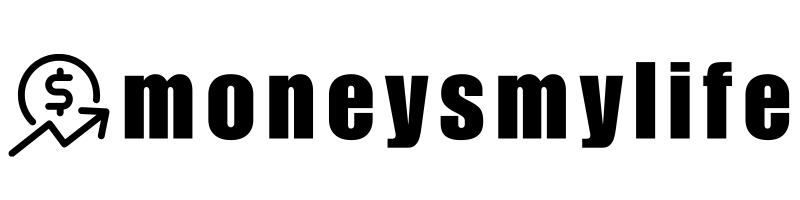Need help taking control of your spending? Or maybe you want to organize your personal finances? A budgeting app may be just what you need to get your money whipped into shape. But which one is worth downloading onto your phone? Don’t worry, I’ve done all the work for you, weeding out the “meh” apps and focusing only on the best personal finance software on the market.
Things To Look For In A Personal Finance App
A good personal finance app takes away the complexities of money management and simplifies the budgeting process. As you look into the available software out there, you’ll find that they’ll vary in functionality. However, there are some key similarities that the best money apps share, which you’ll find below.
It’s Intuitively Designed
If you can’t figure out how to use it, then the software doesn’t do you any good. Some apps have better compatibility with certain devices. For instance it might work perfectly on your iPhone, but the software gets buggy when you work with it on an iPad.
Looking into a paid service? You’ll want to take advantage of the free trial version, if it’s available. That way, you can play around with the app and see if you like it before you pay the subscription fee.
It Automatically Syncs To Accounts
By integrating all your financial accounts (i.e. bank accounts, credit cards, investment accounts, etc.) into one budgeting app, you’ll be able to automatically track, analyze and categorize every transaction. This saves you time from having to log into each account separately to manually update your income and expenses.
It Gives A Complete Picture
A good money app will not only track your income and expenses, it’ll also keep notes on your savings accounts, debts and more, to give you a more well-rounded view of your personal finances.
It Accounts For Fluctuating Income & Expenses
A few unpaid days off work will influence your income, and your electricity bill may be higher in the winter than in the fall. As you can see, the money coming in is not always at a constant rate, nor are your monthly bills.
You’ll want a budgeting app that doesn’t lock you into the same monthly amount for your income. As for expenses, you’ll want to be able to allocate the average monthly expense amount (divide the total of all expected monthly payments for one year by 12).
Another great option for handling fluctuating income or expenses is to use software based on the envelope budgeting system.
It Generates Budget Reports
The money app you choose should have at least simple reports that show your progress on a monthly, quarterly and annual basis. If you plan to diligently watch your spending, you’ll want a software that offers weekly reports or a dashboard that gives you real-time information on key budget categories at a glance.
It Can Export Your Data
Most budgeting apps will let you export your data to a CSV file which can then be imported onto a spreadsheet. You’ll want this feature if you choose an app that allows you to track transactions from multiple financial accounts. Exporting data will also save you hours of data entry, should you decide to use another personal finance software in the future.
The Best Personal Finance Apps For The Year
Have a look at my top personal finance apps below. Each one carries much of the criteria listed above, while boasting unique features that make them stand out from the budgeting-app crowd.
The prices shown below were retrieved at the time of this write-up. Please check for current pricing.
Best Overall: YNAB

Whether you’re a budgeting newbie, or a seasoned pro, YNAB is both effective and easy to use, making it one of the most well-respected personal finance apps on the market. The service offers you a bird’s eye view of your budgeting progress and overall finances, as well as free online classes and a great money blog. So you can turn budgeting into a lifelong habit.
Cost: 34-day free trial, $11.99/month, $84/year
Most Popular: Mint

With more than 20 million users, Mint must be doing something right. The free budgeting tool automatically syncs to bank, credit card and investment accounts, easily pulling data and making budgeting that much more effortless.
Cost: Free
Best Digital Envelope System: Mvelopes

Mvelopes is a great way to get a full financial picture of your spending and saving behavior, letting you manage all your financial accounts from one convenient location. Much more than the classic envelope budgeting system, Mvelopes also offers one-to-one coaching sessions to see where your money is going, find budget leaks, and give you the kick in the butt you need to get out of debt.
Cost: $5.97+/month, $69+/year, Premier comes with 30-day free trial
Best Calendar-Based System: Dollarbird

A budgeting app with a twist, Dollarbird uses a one-of-a-kind calendar system to keep track of your daily spending. The cloud-based platform is available for your browser, iOS and Android, and features cash flow forecasting as well as the ability to share calendars among team members.
Cost: Free, $4.99/month, $39.99/year
Best with Basic Tools: Pennies

Pennies keeps it super simple, so budgeting doesn’t have to be a pain. Apple’s “Editor’s Choice” winner has everything you need to track where your money is going and how much you have left.
Cost: $3.99 one-time fee (iOS only)
Best for Overspenders: PocketGuard

PocketGuard analyzes your finances in order to answer the question, “Can I spend this money right now?” It’s a perfect fit if you find yourself short every month, or you can’t seem to save money. For most people, the free version will suffice. Plus, it’s a great way to test drive the app before you commit to the paid subscription service.
Cost: Free, $3.99/month, $34.99/year
Best for Couples: Honeyfi

Repeat after me. The couple that budgets together stays together. Finances, perhaps more than anything else, tend to cause problems in romantic relationships. Enter Honeyfi. It’s a personal finance app designed for couples. Honeyfi not only offers money management and budgeting tools, the app also gives you and your partner a way to communicate and stay in sync with your finances.
Cost: 30-day free trial, $60/year/couple
Best for Families: Goodbudget

Simple and effective, Goodbudget lets you break down your budget by categories and puts your spending in perspective with personalized reports. The ability to access one account from many devices is particularly useful for families who want to share their spending activity.
Cost: Free, $7/month, $60/year
Best for Baby Steps Fans: EveryDollar

Great for those trying to dig themselves out of debt, EveryDollar utilizes Dave Ramsey’s Baby Steps method to help you gain financial freedom. It’s super easy to add transactions, customize categories and create funds, and it syncs automatically to your significant other’s phone. What’s more, EveryDollar Plus is free to try for 15 days.
Cost: Free, $99/year
Best for College Students: Pluto

Pluto is designed for the newer generation of budgeters: college students. It was created by students for students with a focus on their unique spending habits. The service concentrates on setting realistic goals and making your interaction with money as fun and as relevant as possible. By gamifying small goals into weekly challenges, Pluto helps you stick to your financial resolutions.
Cost: Free, iOS only
Best for Investors: Empower

A complete investment advising solution topped with a hybrid robo-advisor and human advisor service, Empower not only offers free analysis of your investments, but also automated tracking of transactions from linked accounts, as well as cash flow and budgeting tools.
Cost: Free (for financial planning and 401(k) allocations)
Best for Happy Spending: Joy

Joy is a great option if you aren’t in tune with your spending habits. The app helps you take inventory of your finances, recognize how you spend, and connect it all with your emotions, so you can manage your money better. Who knows? Maybe you’ll get some joy out of it as well!
Cost: Free
Best with Quicken & Mint Migration: CountAbout

There’s a new personal finance tool on the market, and it’s giving Mint a run for its money. CountAbout not only allows you to keep track of your spending, categorize transactions, and create and manage your budget, it also lets you migrate your Quicken and Mint data and automatically syncs your old and new financial information from your desktop or any mobile device.
Cost: 15-day free trial, $9.99+/year
READ MORE: SEE THE BEST BANK BONUSES HERE AND THE BEST INVESTING BONUSES HERE.
Discover more from MoneysMyLife
Subscribe to get the latest posts sent to your email.